Augmenting Models
Using any model uploaded to or created in Terarium, users can:
Editing a model
Model editing enables users to build on existing models. Supported edits include:
- Answering questions about, adding, removing, or changing state variables, transitions, parameters, rate laws, and observables.
- Renaming model elements.
- Setting variable or parameter units.
- Replacing parameters with more complex formulas.
- Resetting the model to its original state.
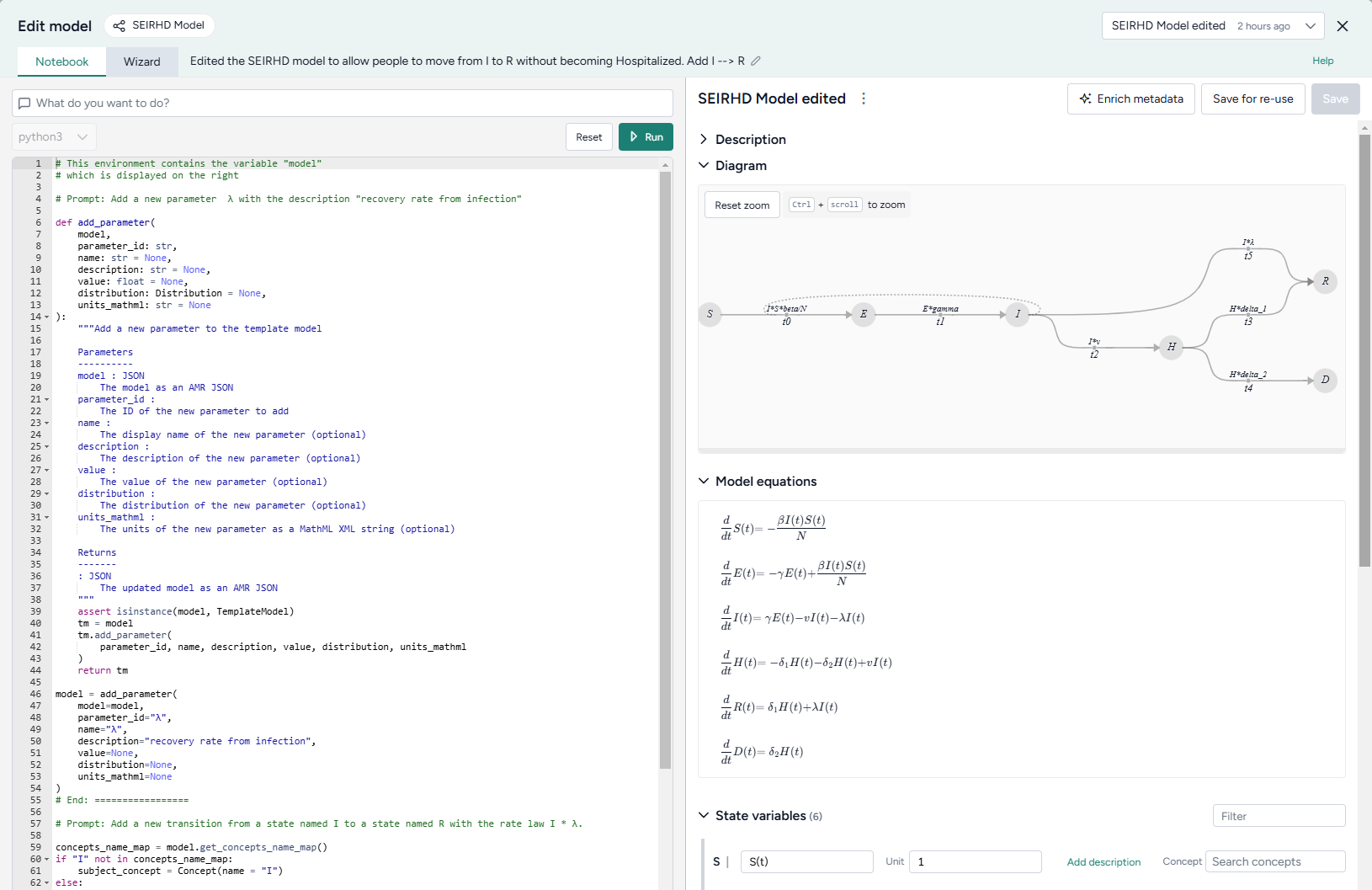
The Edit model operator is a code notebook with an interactive AI assistant. Users describe in plain language the changes they want to make, and the large language model (LLM)-powered assistant automatically generates code to fulfill the request.
Stratifying a model
Users can make a simple model more complex by stratifying its state variables and parameters. Stratification builds many different versions of a model and its parameters—by location, demographics, or other contextual data—into one large model.
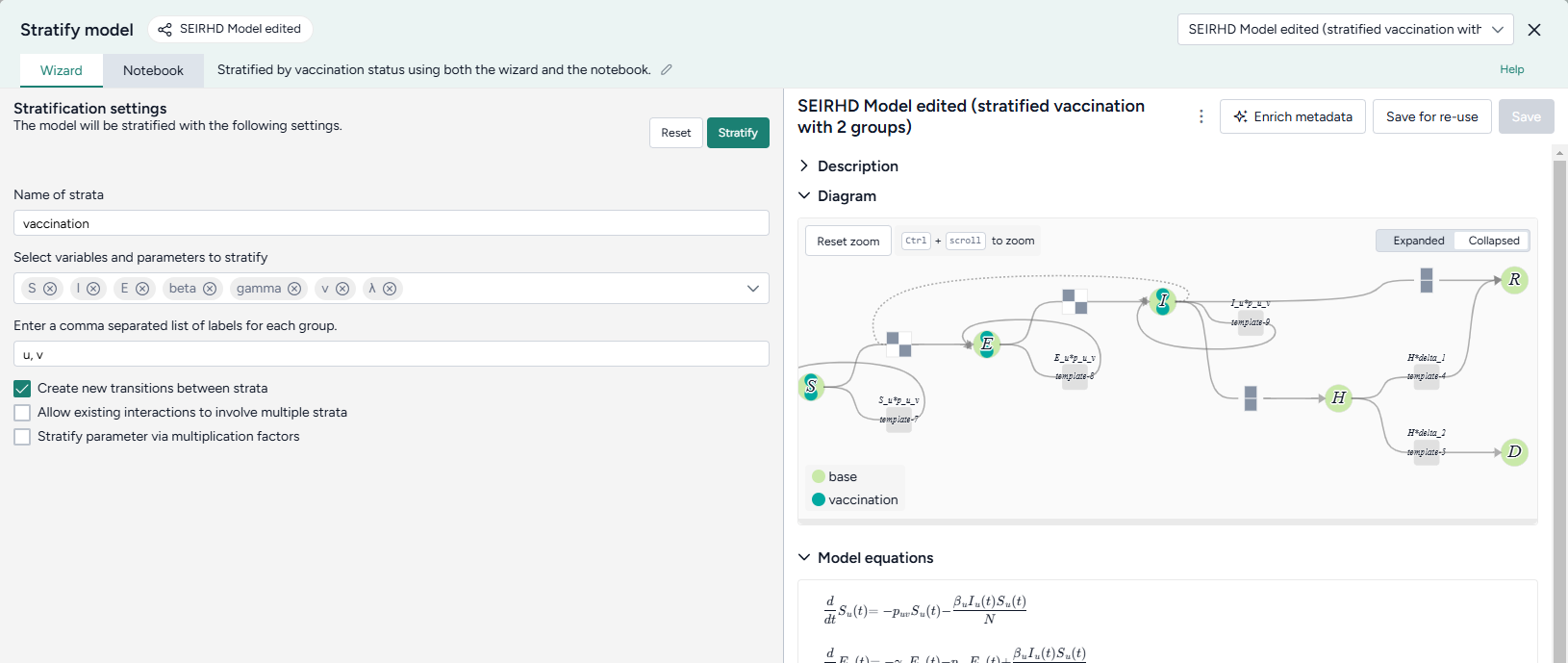
Configuring and validating a model
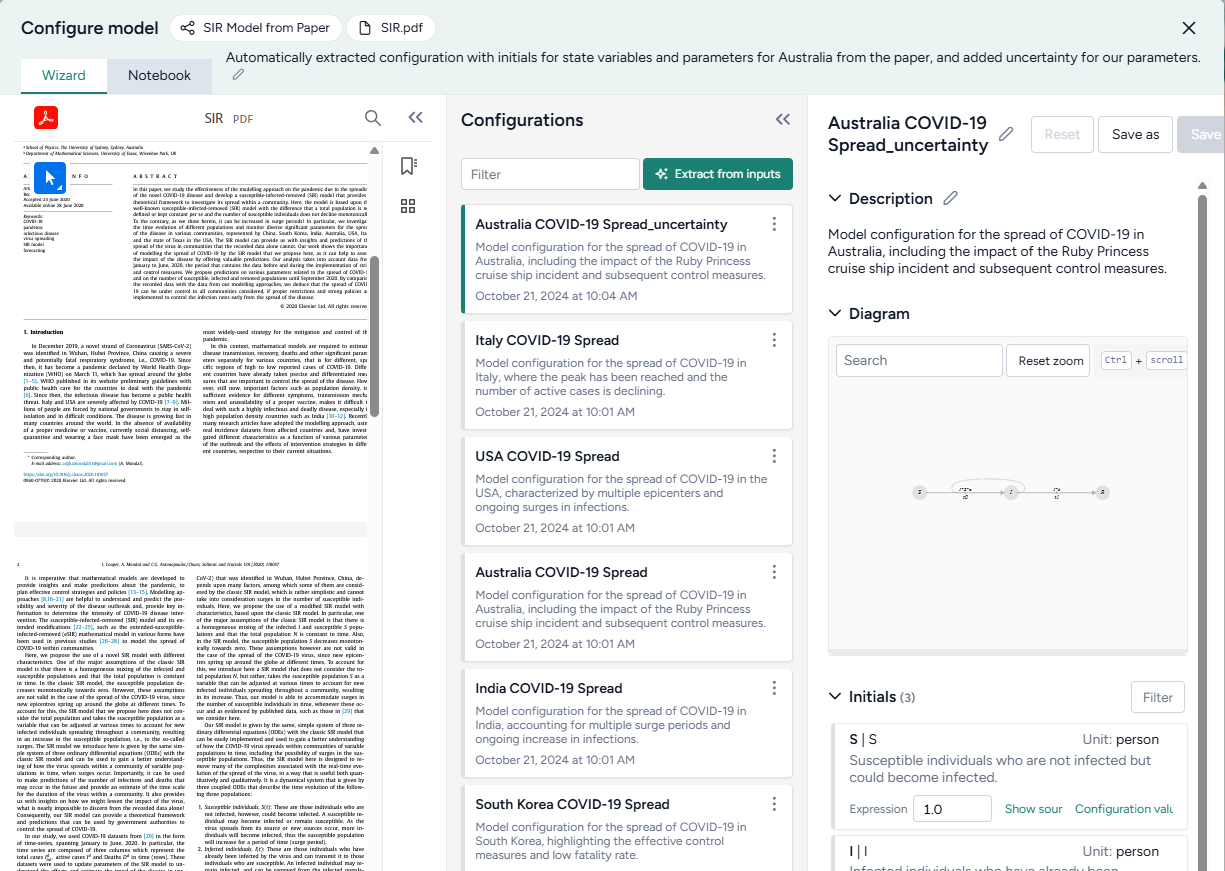
Before running a simulation, users can configure a model by setting the initial values and parameters for the condition they want to test. You can use the Configure model operator to:
- Automatically extract a configuration from an optional document or dataset.
- Manually enter values and account for uncertainty in any downstream simulations.
- Select from previously saved configurations in the current project.