Integrated HMI System: Terarium Workbench
Table of contents
Overview
The Terarium workbench, developed by Uncharted Software, serves as the main human-machine interface (HMI) for the ASKEM program. It enables users to accelerate scientific decision-making by applying ASKEM technology to models and simulations. By pairing their expertise with AI, users can build on existing models and data to simulate and communicate complex real-world scenarios.
Target Users
Terarium provides a low-code environment where modelers can recreate, refine, and experiment with models and simulations. Users don’t need to be experts—they can build off work shared by others or pair their domain knowledge with AI assistance to perform otherwise complex or time-consuming tasks.
Terarium also supports expert modelers by providing integrated notebook interfaces for direct coding. Terarium’s streamlined interfaces for non-experts, AI assistants, and code notebooks work seamlessly together, allowing users to choose the workflow that suits them best and offering a pathway to deeper understanding.
Features Supported
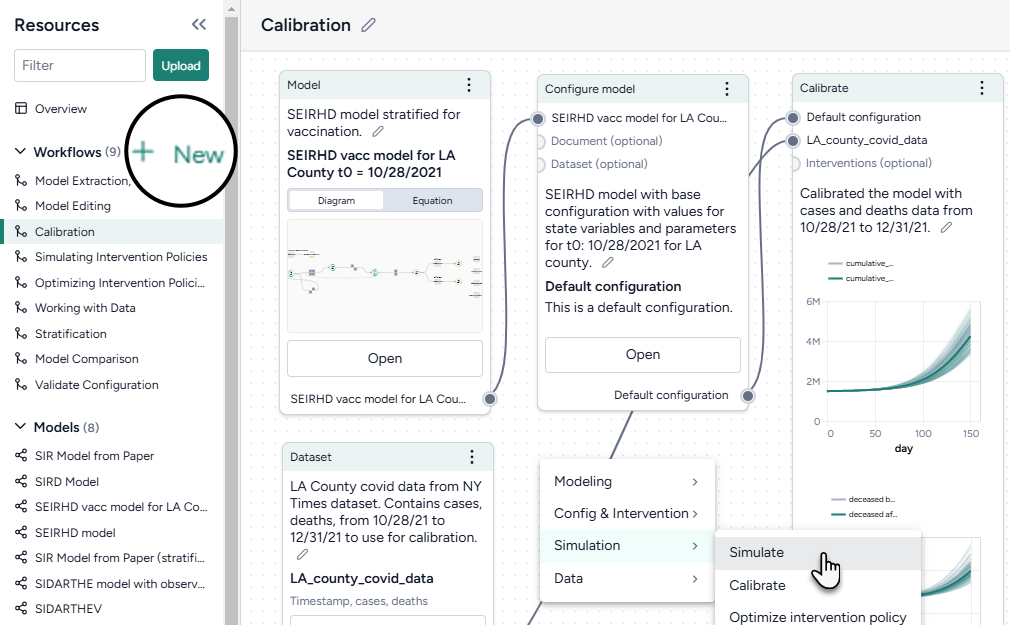
- Visually connect data, papers, and models with modeling and simulation operators to build reproducible workflows.
- Apply pre-constructed workflow templates to quickly connect and configure resources to a series of modeling operations.
- Leverage flexible support for configuring and running complex modeling tasks:
- Choose from a simplified set of default values,
- Prompt an AI assistant to write and execute code, or
- Write custom code.
- Non-linear and iterative workflows support experimentation and comparisons of multiple scenarios.
- Share captured insights with other users to disseminate results and enable reuse of modeling resources and results.
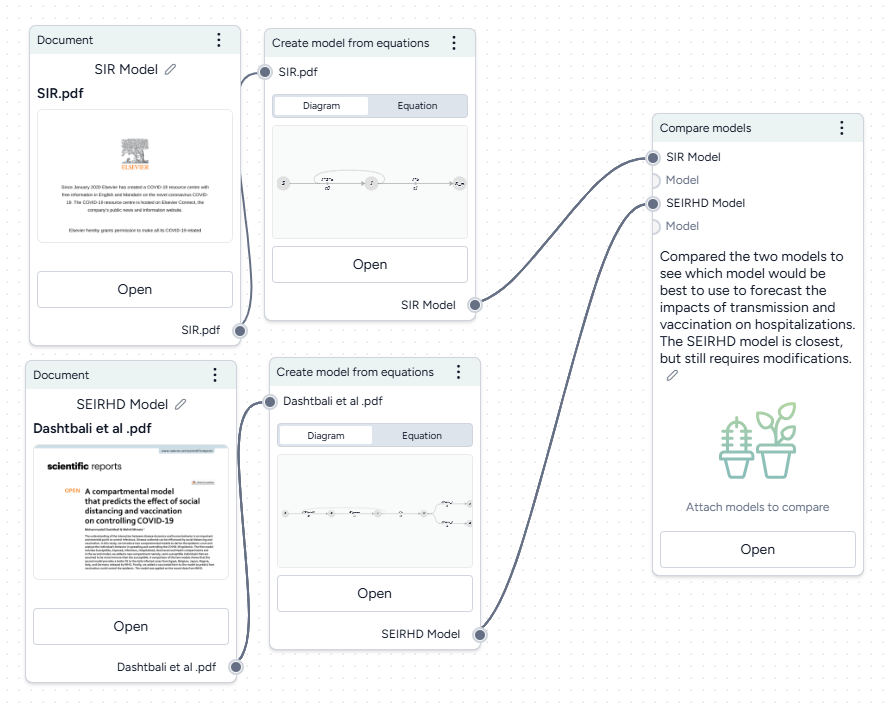
- Leverage the work of others by:
- Uploading resources such as scientific literature (PDFs), datasets, and models.
- Searching the Terarium workbench for relevant resources and workflows.
- Enrich resources to add additional context that improves structural comparisons and alignment of models and data.
- Automatically extract models, parameter values, and intervention policies from uploaded scientific literature.
- Choose a starting point by guiding the creation of AI-generated model cards to compare the biases, limitations, strengths, and uses of multiple models.
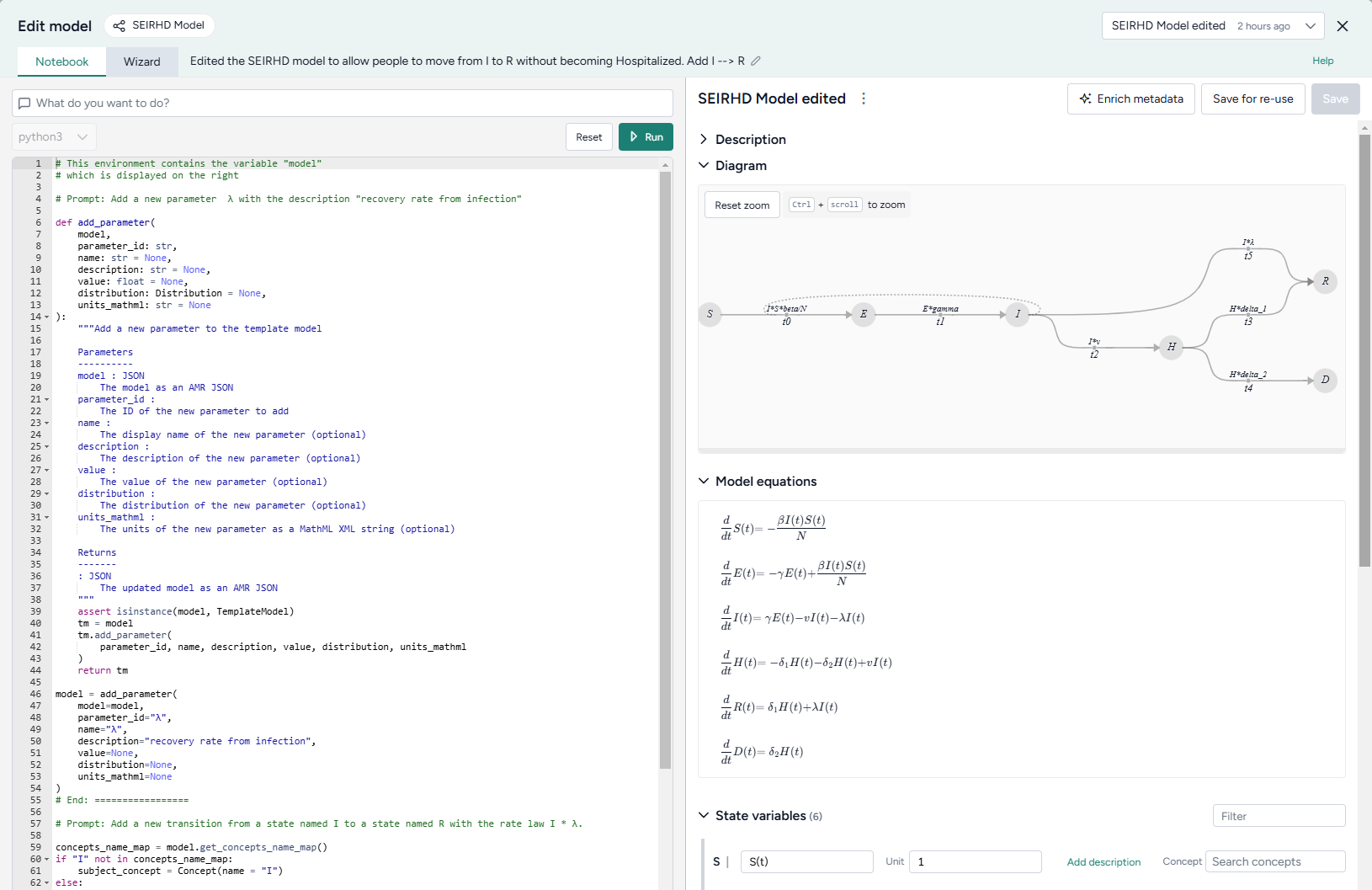
Model extension/edits and validation
- Refine the structure of existing models. Add, remove, rename, or change variables, transitions, or parameters.
- Stratify a simple model by location or demographics to effectively combine many different variations into one large model.
- Choose initial values and parameters for a model condition or automatically extract them from a document or dataset.
- Configure model parameters to account for uncertainty in downstream simulations.
- Use Funman satisfiability to check candidate model outputs for mistakes, common-sense rules, and unphysical predictions.
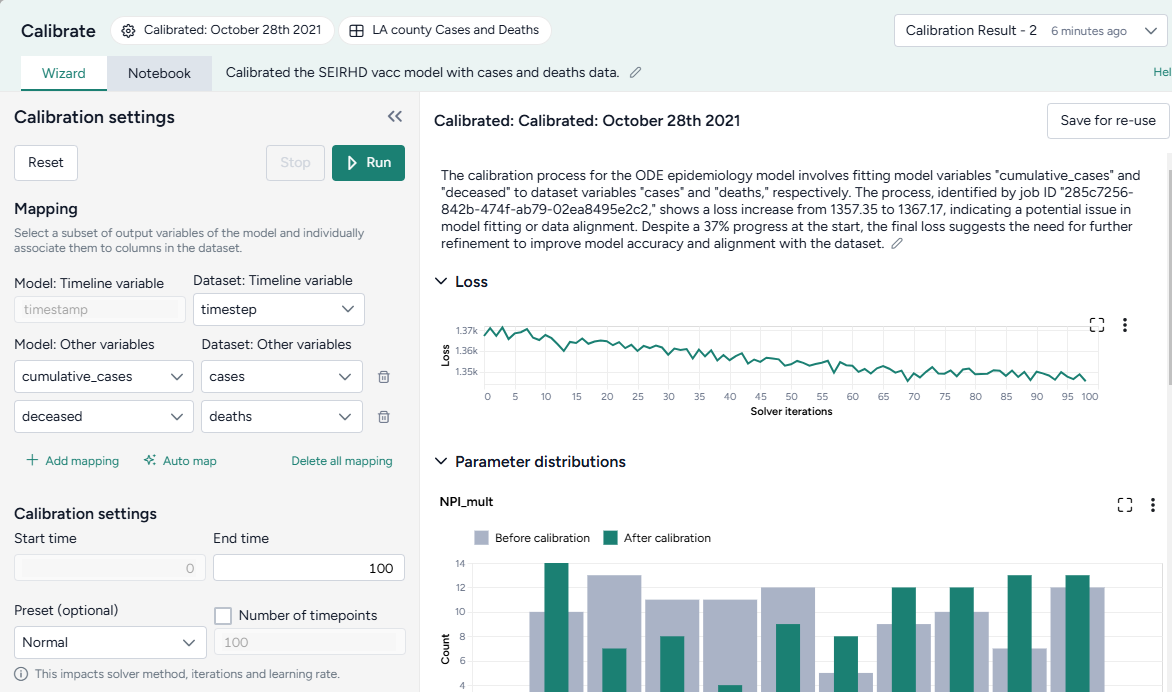
- Improve the performance of a model by running a deterministic or probabilistic calibration to a reference dataset.
- Perform a deterministic or probabilistic simulation to forecast a model’s underlying system behavior under specific conditions.
- Use sensitivity analysis to determine how changes in model parameters affect outcomes (e.g., how do varying vaccination rates and transmission impact hospitalizations?).
- Create and optimize intervention policies to answer key decision-maker questions like How does increasing vaccination rate affect cases and hospitalizations.
- Jointly calibrate or simulate multiple models together so they combine to generate predictions with lower error than individual models.
- Compare simulation results to understand the impact of scenarios, rank interventions based on multiple criteria, or assess model errors.
- Manipulate, summarize, and visualize datasets to align with your modeling goals.
- Create new variables, filter data, join datasets, perform mathematical operations, add or drop columns, sort data, or handle missing values.
- Convert incidence data (such as daily new case counts) to prevalence data (total case counts at any given time).
- Calculate summary statistics, plot data, and answer specific questions about a dataset.
Installation and Configuration Instructions
The following steps show how to set up and run the Terarium application in your local development environment. These instructions assume that you have installed Docker and have an OpenAI API key.
-
Clone the repository.
git clone <your-repo-url> cd <your-repo-name>/deploy -
Create the environment file. Inside the
deploy/folder:-
Copy the environment template file.
cp .env_template .env -
Open the
.envfile and add your OpenAI API key (secret_openai_key).
-
-
Set up the hosts file. To ensure the application can resolve the correct hostnames, you may need to add the following lines to your
/etc/hostsfile (Linux/Mac) orC:\Windows\System32\drivers\etc\hosts(Windows).127.0.0.1 keycloak 127.0.0.1 minio -
Launch the application. To start all the required system components in the background, run the following command from the
deploy/folder.docker compose up -d -
Access the application. Once the containers are running, navigate to http://localhost:8080 in your web browser.
Login Credentials
You can log in using either of the following user accounts.
| Username | Password | Role |
|---|---|---|
| adam | admin123 | Admin |
| ursula | user123 | User |
Examples
Examples of how to use Terarium to build scientific modeling workflows that simulate and communicate complex real-world scenarios appear throughout the following sections:
- Scientific Modeling Workflows
- Choosing a Starting Point
- Augmenting Models
- Simulating Models
- Transforming Data
Publications
P. Proulx, J. Waese, M.-W. Chang, L. C. Liu, H. Vasquez, N. Graham, D. Gauldie, Y. Paris, D. Vince, C. Coleman, K. Birk, J. Ryu, C. Blanchard, E. Lai, T. Szendrey, J. Whiting, S. Yama, D. Schroh, D. Jonker, B. Rose, M. Printz, and F. Grant, “Towards Accessible, Flexible and Collaborative Scientific Modeling with Terarium,” In 1st ACM CHI Workshop on Human-Notebook Interactions, Honolulu, HI, May 2024, https://github.com/HumanNotebookInteractions/HumanNotebookInteractions.github.io/blob/main/Papers/CHI_Terarium_Submission_22Mar2024.pdf